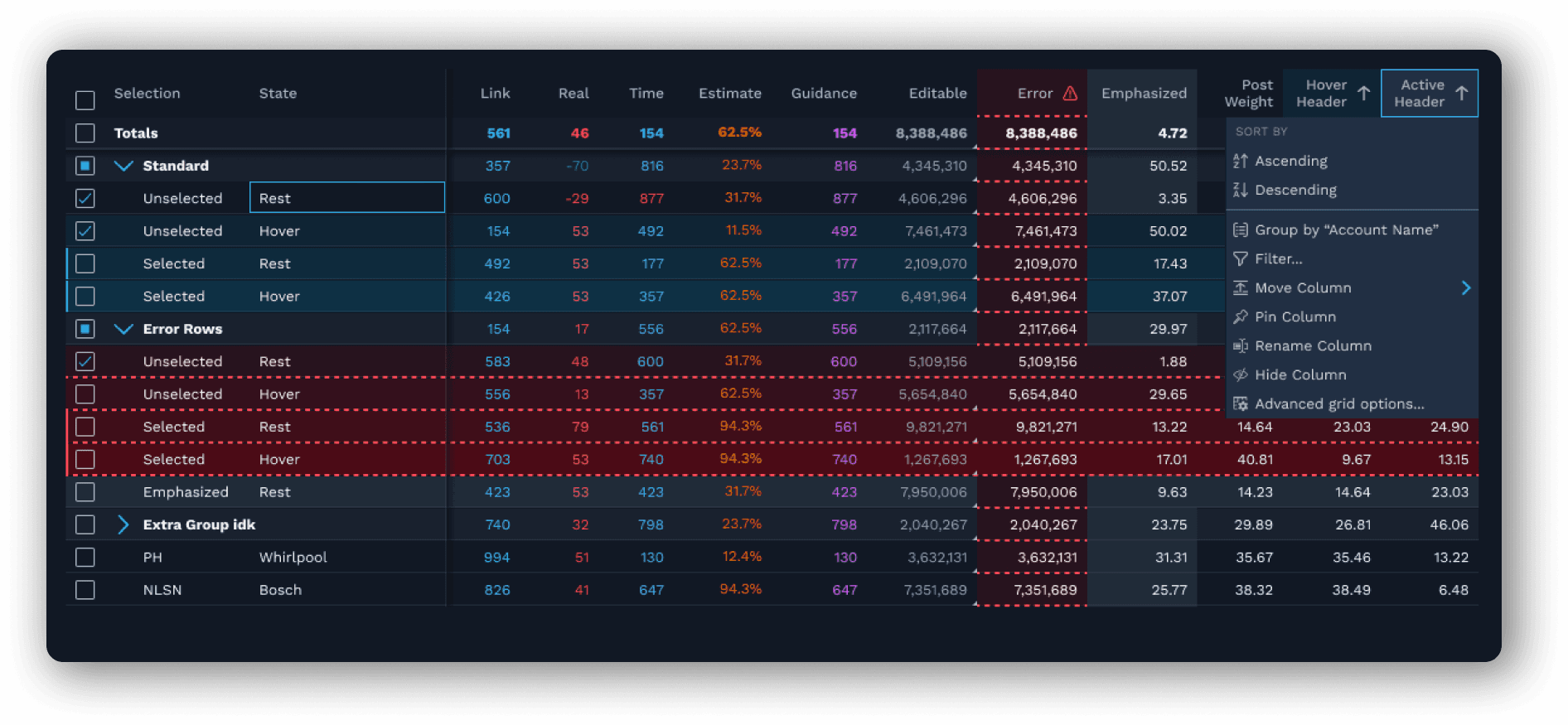ARCHm
Company
ARCHm
Year
2020-2021
Role
Design System Designer
Introduction
I developed an augmented reality communication headset for maintenance, focusing on understanding and planning the user's environment. I designed object overlays and callouts for AR interaction and developed the screens and volumetric interface design. Additionally, I oversaw camera control for augmented reality interaction in Unity 5. I also designed the logo and official brand graphics assets for ARCHm, followed by a responsive website. Furthermore, I provided art direction to other designers and engineers, collaborating with augmented reality technologists to translate designs into code.
Process
I deconstructed the grid system into its atomic elements, ensuring each component was reusable and consistent. This approach facilitated a flexible and scalable design system that could be easily maintained and updated across different applications.
Key Design Decisions
We adopted a user-centric approach, incorporating feedback to directly address pain points. Accessibility best practices were integrated to ensure usability for all users, including those with disabilities. Emphasizing consistency and cohesion, we created a design language familiar across all applications, reducing the learning curve and improving usability.
Performance Optimization
User feedback highlighted a lag when swapping components, traced back to increased file size. Leveraging Figma's new local variable library feature allowed us to store raw and reusable values efficiently. This optimization reduced the file size significantly while maintaining all functionalities, resulting in a smoother user experience.
Conclusion
The redesigned grid system was met with positive feedback from users, who appreciated the standardized functionalities and seamless experience across applications. The successful resolution of performance issues demonstrated our commitment to high-quality user experiences. This project not only enhanced user satisfaction but also established a robust and scalable framework for future design initiatives at FactSet, setting a new standard for application design through innovative and user-centric solutions.